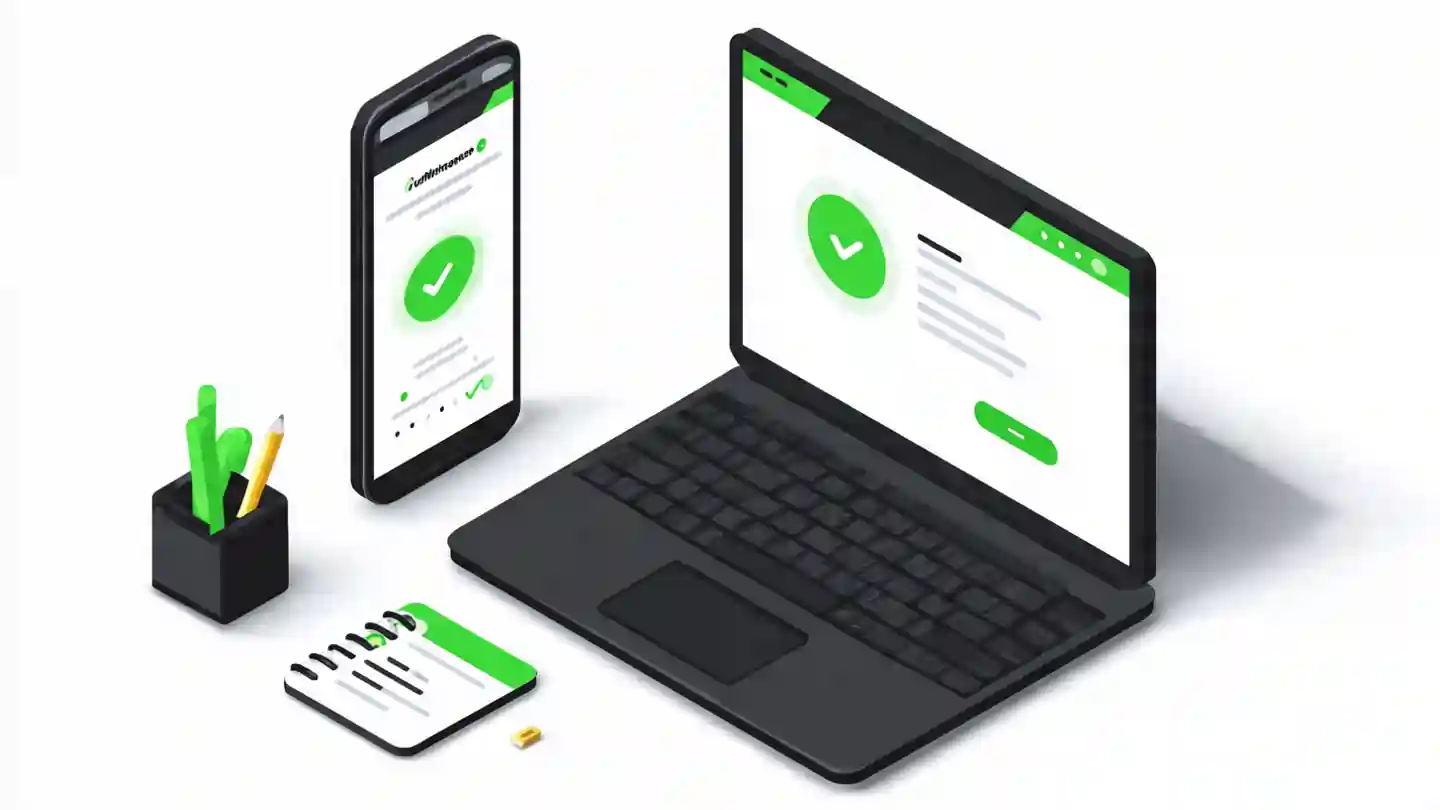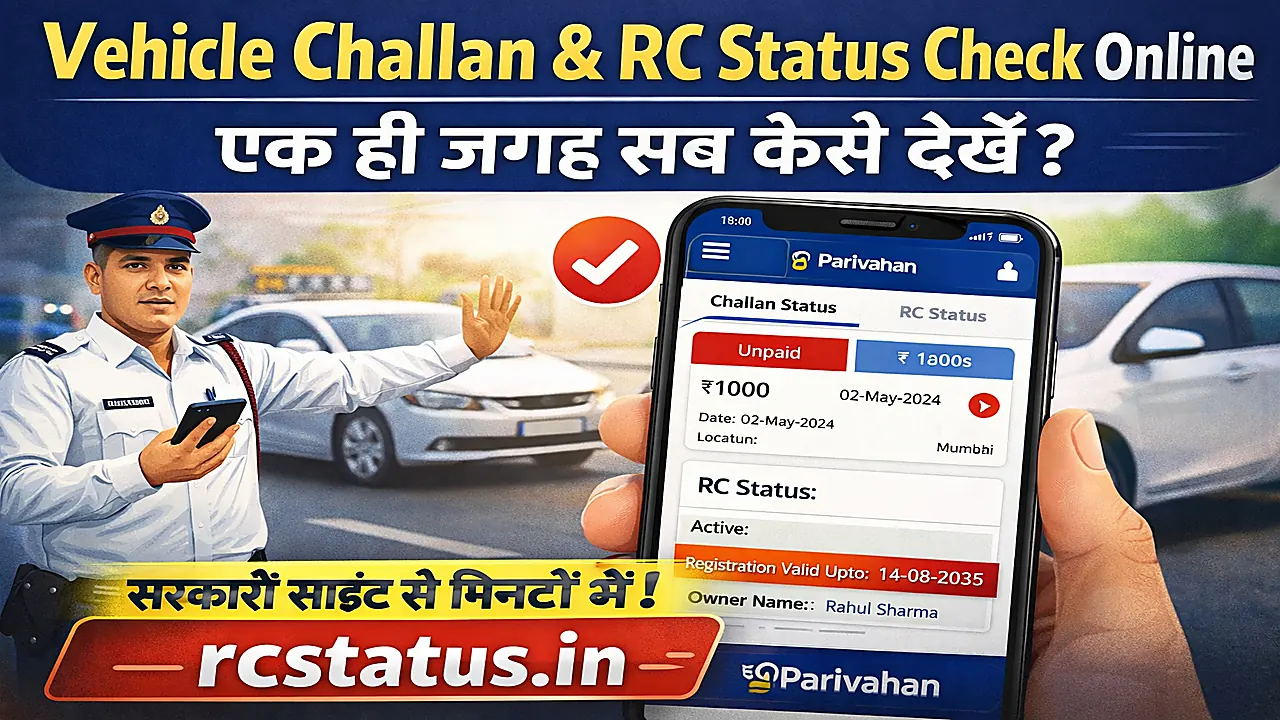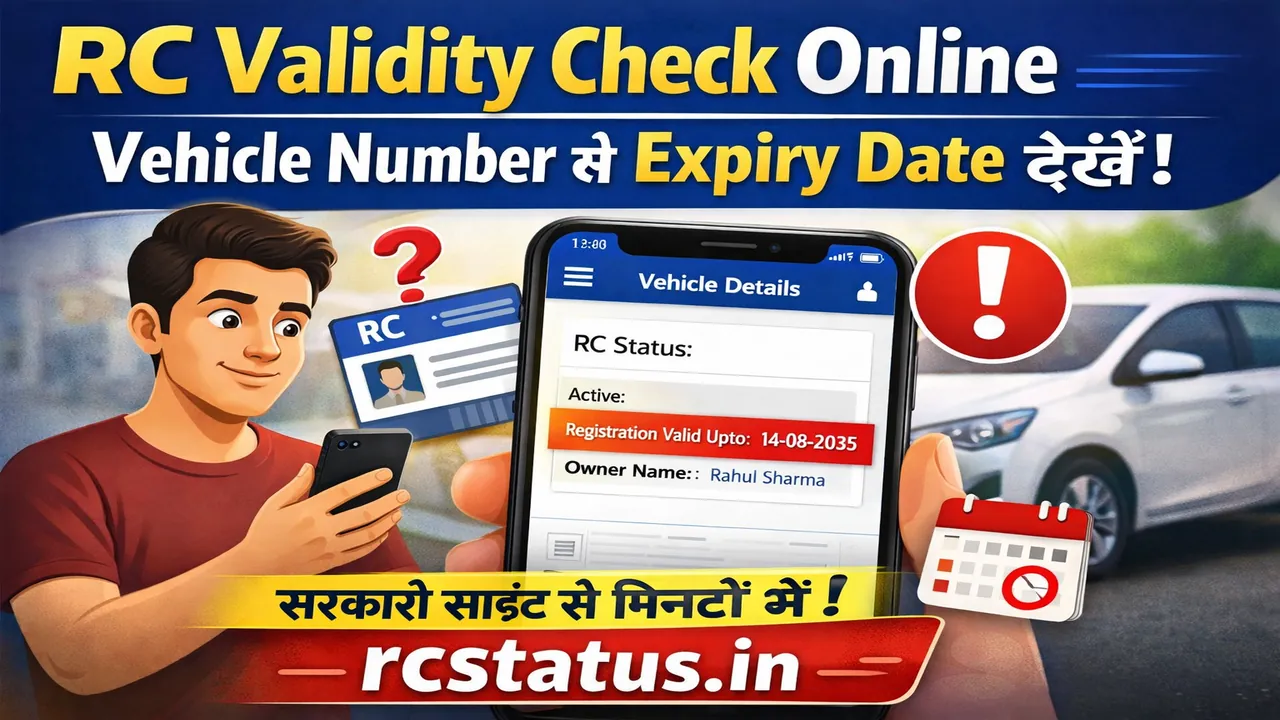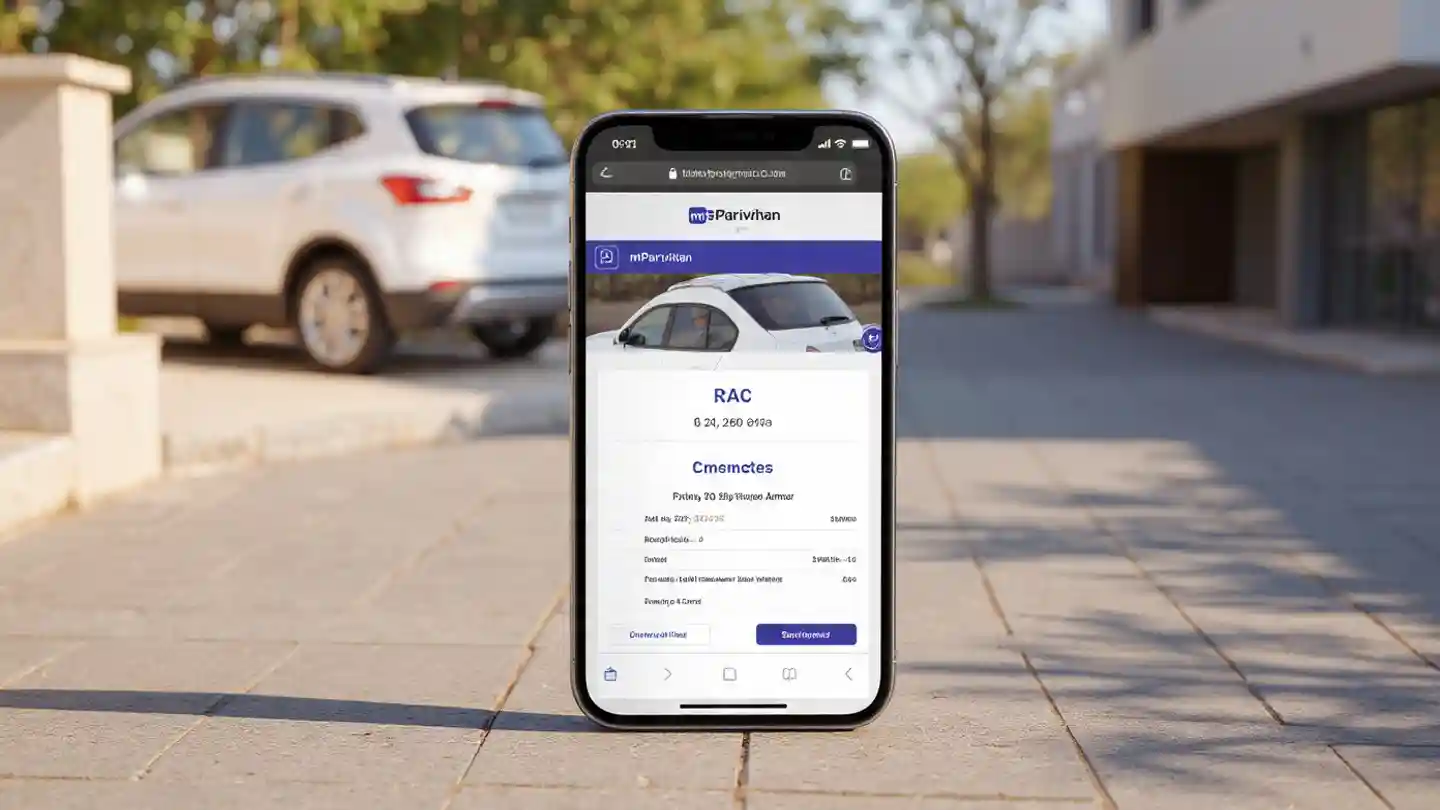In India, the Registration Certificate (RC) is a crucial document for vehicle owners, serving as proof of registration with the Regional Transport Office (RTO). It’s essential to ensure that your RC is valid and up-to-date. One of the easiest ways to check the status of your RC is by using your vehicle’s registration number. The Ministry of Road Transport and Highways (MoRTH) has provided online portals like Parivahan Sewa and Vahan to facilitate this process.
🌐 Official Portals to Check RC Status
1. Parivahan Sewa Portal
- Website: https://parivahan.gov.in/
- Steps:
- Visit the official website.
- Navigate to “Online Services” and select “Vehicle Related Services”.
- Choose your State and RTO.
- Click on “Know Your Vehicle Details”.
- Enter your vehicle registration number and the captcha code.
- Click “Search Vehicle”.
- View your RC details, including owner name, vehicle type, and registration validity.
2. Vahan Portal
- Website: https://vahan.parivahan.gov.in/
- Steps:
- Go to the Vahan portal.
- Click on “Know Your Vehicle Details”.
- Enter your vehicle registration number and the captcha code.
- Click “Search Vehicle”.
- Your RC details will be displayed, including the status of your registration.
📝 Importance of Checking RC Status
Regularly checking your RC status is vital for several reasons:
- Legal Compliance: Driving without a valid RC is illegal and can lead to fines or penalties.
- Ownership Verification: Ensures that the vehicle is registered in your name, especially during transactions.
- Document Validity: Confirms that your RC is up-to-date and hasn’t expired.
- Avoiding Fraud: Helps detect any discrepancies or fraudulent activities related to your vehicle.
🔍 Additional Features on the Portals
Both the Parivahan and Vahan portals offer additional services:
- e-Challan Status: Check if there are any pending traffic fines associated with your vehicle.
- Insurance Details: Verify the validity of your vehicle’s insurance.
- PUC Status: Check the status of your Pollution Under Control (PUC) certificate.
- Fitness Certificate: Ensure that your vehicle’s fitness certificate is valid.
📱 Mobile App Option: mParivahan
For convenience, you can also use the mParivahan mobile app:
- Download: Available on Google Play Store and Apple App Store.
- Features:
- View RC and DL details.
- Check e-challan status.
- Access virtual RC and DL.
- Receive notifications for document renewals.
⚠️ Common Issues and Troubleshooting
While checking your RC status, you might encounter some issues:
- Incorrect Vehicle Number: Ensure that you enter the correct registration number, including the state code.
- Captcha Errors: If the captcha isn’t working, refresh the page and try again.
- No Data Found: This could be due to data not being updated in the system. Contact your local RTO for assistance.
- Browser Compatibility: Use updated browsers like Google Chrome or Mozilla Firefox for better compatibility.
🧾 Required Documents for RC Verification
To verify your RC status, ensure you have the following documents:
- Vehicle Registration Number: The unique number assigned to your vehicle.
- Aadhaar Card: For identity verification.
- Insurance Certificate: Proof of valid vehicle insurance.
- PUC Certificate: Pollution Under Control certificate.
- Fitness Certificate: For commercial vehicles, a valid fitness certificate is required.
🕒 Processing Time for RC Status Updates
The time taken for RC status updates can vary:
- New Registration: Approximately 15-30 days.
- Renewal: 7-15 days.
- Transfer of Ownership: 15-45 days.
- Hypothecation Removal: 7-30 days.
Delays can occur due to backend processing or verification issues.
🏢 Contacting Your Local RTO
If you’re facing issues or need assistance:
- Visit: Your nearest Regional Transport Office (RTO).
- Documents to Carry:
- Original RC.
- Aadhaar Card.
- Insurance Certificate.
- PUC Certificate.
- Fitness Certificate (if applicable).
- Helpline Numbers: Available on the official RTO website or notice boards.
📈 Benefits of Regular RC Status Checks
- Timely Renewals: Stay informed about upcoming renewals to avoid penalties.
- Fraud Detection: Identify any unauthorized activities related to your vehicle.
- Document Management: Keep track of all vehicle-related documents in one place.
- Legal Compliance: Ensure that all your vehicle documents are valid and up-to-date.
🔐 Privacy and Security
Both Parivahan and Vahan portals adhere to strict security protocols:
- Data Encryption: All data transmitted is encrypted to protect user information.
- Privacy Policies: User data is handled as per the privacy policies outlined on the portals.
- Authentication: Captcha and OTP verifications ensure that only authorized users can access vehicle details.
🗺️ State-Specific RC Status Checks
Some states have dedicated portals for RC status checks:
- Maharashtra: https://transport.maharashtra.gov.in/
- Delhi: https://transport.delhi.gov.in/
- Karnataka: https://transport.karnataka.gov.in/
These portals may offer additional services specific to the state.
📱 Alternative Methods to Check RC Status
If you prefer not to use online portals:
- SMS Service: Some states offer SMS services to check RC status. For example, in Maharashtra, you can send an SMS with your vehicle number to a specific number to receive RC details.
- Mobile Apps: Apart from mParivahan, other apps like mRTO and Vahan Info also provide RC status checks.
✅ Conclusion
Regularly checking your vehicle’s RC status is essential to ensure that all your vehicle documents are valid and up-to-date. Utilizing the official Parivahan and Vahan portals, along with the mParivahan app, provides a convenient and efficient way to stay informed about your vehicle’s registration status. By following the steps outlined in this guide, you can easily access your RC details and manage your vehicle-related tasks effectively.
📖 Read Also
🧘♂️ Sadhguru – Life, Wisdom & Spiritual Insights
👉 Ujjwala Yojana जानकारी
👉 KisanSuvidha Government Scheme