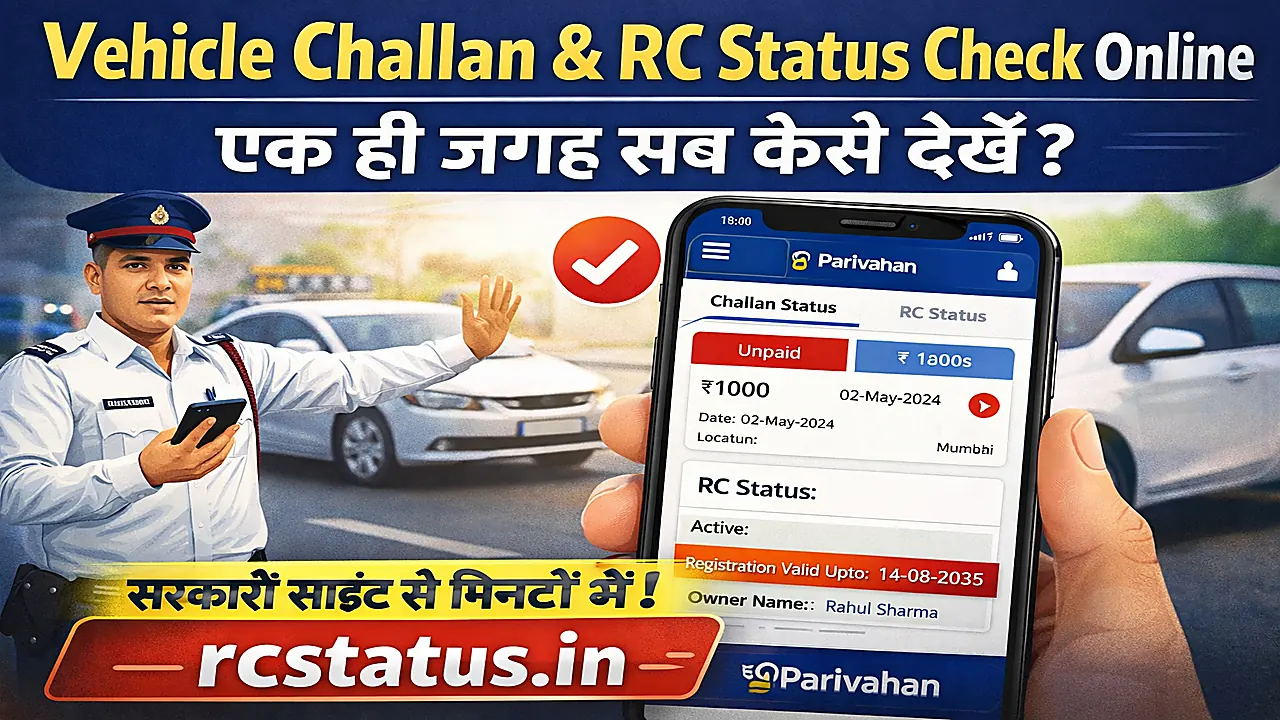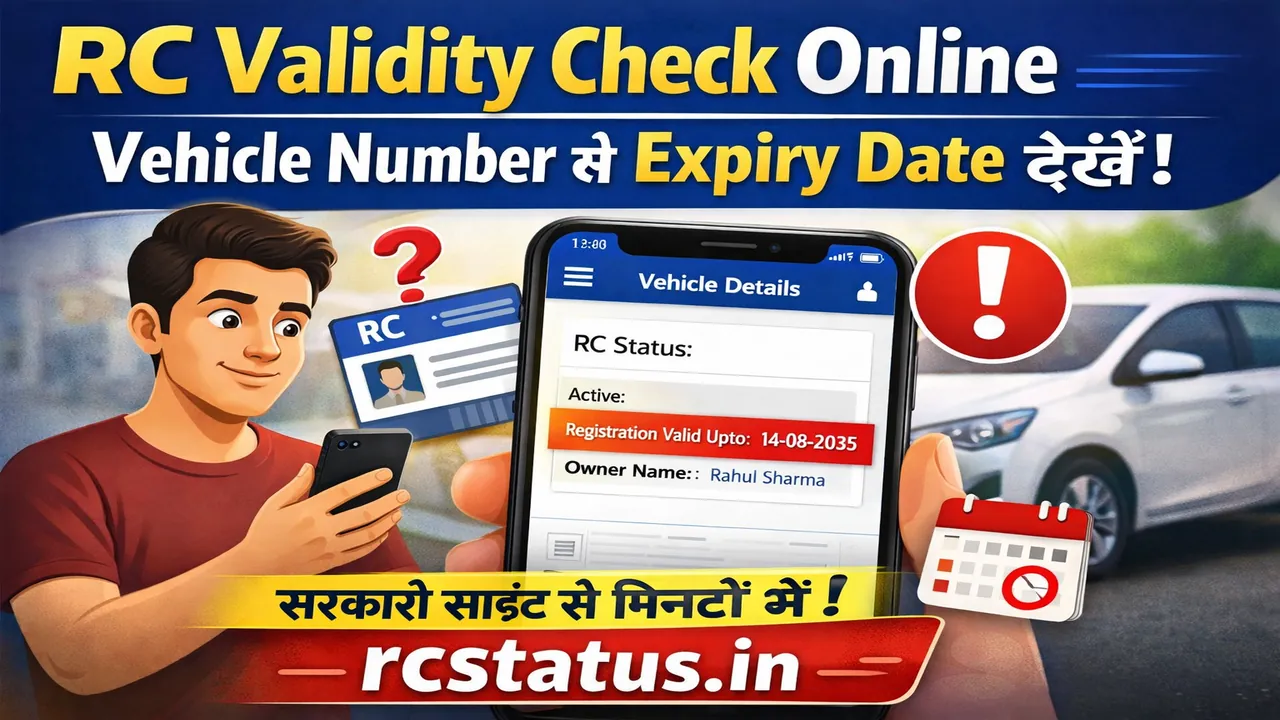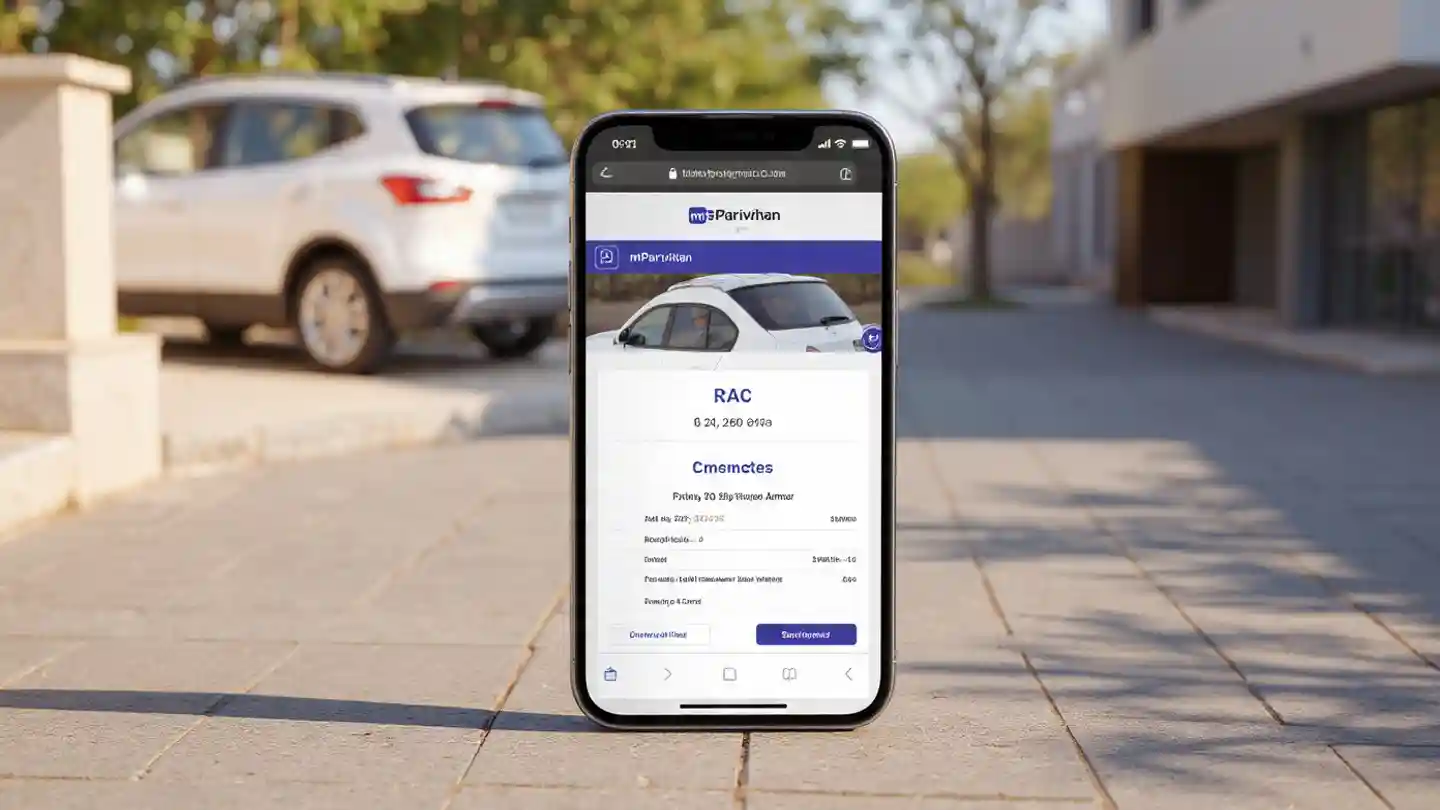Checking the Vehicle Registration Certificate (RC) status is important to stay updated about your vehicle and ensure all legal documents are in order. Key benefits include:
- Tracking RC application status (new registration, renewal, or transfer)
- Checking RC delivery or dispatch status
- Verifying vehicle fitness, insurance, and pollution certificate (PUC)
- Monitoring hypothecation and ownership transfer details
🌐 Vahan & Parivahan Portals
The Vahan and Parivahan portals are official government websites that allow vehicle owners to check RC status online.
Vahan Portal: https://vahan.parivahan.gov.in/
Parivahan Portal: https://parivahan.gov.in/
These portals provide real-time updates on:
- New RC applications
- RC renewal status
- Ownership transfer
- Hypothecation clearance
📝 Steps to Check Vehicle RC Status Online
- Visit the Vahan Portal: https://vahan.parivahan.gov.in/
- Navigate to “RC Status” under the online services section.
- Enter your vehicle registration number.
- Complete the captcha verification.
- Click “Submit” to view your RC status.
You will see:
- Application number and status
- RC issue or delivery date
- Owner details and vehicle information
✅ Benefits of Checking RC Status Online
- Save time: No need to visit RTO offices
- Real-time updates: Get instant information on RC status
- Avoid errors: Ensure vehicle details are correct before delivery
- Track transfers and hypothecation: Monitor legal and financial status
💡 Tips for Smooth RC Status Checking
- Always use the official portals (Vahan/Parivahan)
- Keep your vehicle registration number handy
- Check status regularly to avoid delays in ownership transfer
- Contact your local RTO if RC shows errors
📖 Read Also
🧘♂️ Sadhguru – Life, Wisdom & Spiritual Insights
👉 Ujjwala Yojana जानकारी
👉 KisanSuvidha Government Scheme